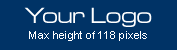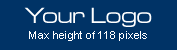|
More Info Here... |

Create a New Template
1. For FrontPage 2000 users, go to File > New > Web. For FrontPage 2002 users, go to File > New > Web or File; then click on Web Site Templates in the right column.
2. This will bring up the available templates you can create.
3. From here, you can either double click on the selected template or click Ok.
4. After you complete step 3, a new web template will be created.
Delete a Page
1. In your Folder List find the page you want to delete.
2. Right-click on the page and select delete.
Add a New Page
1. Open an existing page that you would like to copy, such as products.htm.
2. Go to File > Save As, and type in the name of the file you wish to create.
3. Click Ok.
Note: Once you have created a new page you will want to add it to your navigation. Follow the steps below.
4. Go to Navigation View (View > Navigation).
5. In the folder list, select or highlight the new page and drag it into the navigation area.
6. Make sure the page is in the navigation area where you want it to go.
Add a New Page From a Page Template
1. For FrontPage 2000 users, go to File > New Page. For FrontPage 2002 users, go to File New Page or Web; then click Page Template in the right column.
2. Find the page template you want, which will be the name of your web template. Highlight or click on the page template and click Ok. This will then create a new page.
Rename an Existing Page File
1. If your Folder List is not already open go to View > Folder List.
2. Find the page or file you want to change then left click on it and select Rename.
3. Rename the file to your choice. Make sure the file has the .htm on the end.
Note: Once you have renamed your page you can now change the title of your new page.
Change the Title of a Page
1. Go to Navigation View (View > Navigation).
2. Select the page you want to rename within the navigation structure.
3. Right click and select Rename.
4. Go to View > Page and your changes will be made.
OR
1. Go to the page you want to change.
2. Go to File > Properties.
3. Under Title, delete what is currently there and add the title of your new page.
4. Click the Ok button. |