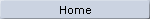
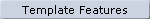
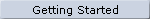
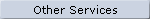
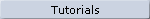
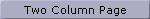
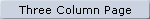 |
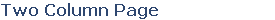
Use this page to create a new two column page.
Add a New Page
1. Go to File > Save As, and type in the name of the file you wish to create.
2. Click Ok.
Note: Once you have created a new page you will want to add it to your navigation. Follow the steps below.
3. Go to Navigation View (View > Navigation).
4. In the folder list, select or highlight the new page and drag it into the navigation area.
5. Make sure the page is in the navigation area where you want it to go.
|